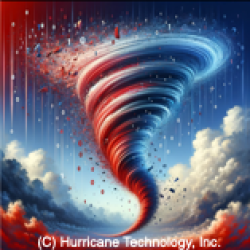SPAM is a Pain!
The last blog posting discussed methods to eliminate or reduce unwanted physical USPS mail.
This posting discusses the scourge of the Internet: SPAM.
Everyone, it seems, gets SPAM. Most people also seem to have lots of trouble getting rid of SPAM. This posting outlines some techniques to try to eliminate or severely cut down your SPAM volume. Not everyone might be willing to try all the steps listed below, but it’s a good list to keep in mind nonetheless.
SPAM is Part Behavioral (the computer user’s fault)
With social media being the predominant reason to be “on the Internet” for many, freeing up personal information seems to quickly follow. Personal information, like email accounts. Thus, SPAM is part behavioral.
Companies everywhere seem to want your email address(es). Why? So they can try to sell you more stuff you probably don’t need or want, AND, so they can sell your information. In all fairness, many companies you already work with user your email address legitimately, that is, how you would want them to. But, avoiding SPAM means you probably don’t freely offer up your email account information when just anybody or any just Web site asks for it. There are other ways to thwart sites’ “necessity” of having your email address discussed below.
Have your own Domain
One way to avoid SPAM is to have your own domain name and email on that domain. By just having your own domain, you’re instantly out of the email guessing programs used by SPAMMERs that target domains like Yahoo, Comcast, and the like.
(Hurricane could help you set up your own domain and email accounts.)
Use Email Forwarders
An email forwarder, unlike a regular email account, sends email that comes to that forwarder’s email address to another email address you specify when setting up the forwarder. The good news is that the forwarder looks exactly like any email address.
Forwarders are an excellent choice for situations where a Web site requires that you leave an email address. Often Web sites will send you a confirmation link to the email address you specify. Because the forwarder shields the final email address that receives the email, this target email address remains hidden from SPAMMERs. Also, with forwarders, you see which forwarder’s address was used in the email’s “From” field.
Here’s a quick example:
We created a forwarder called: “myforwarder@mydomain.com”. When we set up the forwarder, we told the system to forward any email that came to this address to our actual email account. Now, when we open our actual email account, we will see any messages from the “myforwarder@mydomain.com” in the “from” part of the email, as well as email from our actual email accounts. Cool.
Therefore, a huge benefit of forwarders is that you know which forwarder account is sending you SPAM, if any. It’s also then easy to delete a forwarder since your actual email account was always hidden. SPAM problem gone (from that forwarder, anyway).
The downside of forwarders is that you have to set up each one. Although Hurricane would help you set up forwarders, there is still some time, effort, and thought that needs to go into and maintaining them.
Use Multiple Email Accounts
Sometimes, you’ll still want to respond to a message, perhaps one you received from a forwarder. So, you’ll still need real email accounts. If you got a legitimate email from one of your forwarders and want to respond to that forwarded email, you’d need an actual email account. However, in this case, you’d probably feel comfortable responding with a real email account: no spam risk.
It’s always good to have multiple email accounts you use for various needs and even comfort levels (well, maybe you aren’t “that sure” this forwarder you want to reply to is not a SPAMMER.).
Consider creating some email accounts knowing you won’t keep them that long. Perhaps you need a special email account for a job search or for traveling. If these temporary email accounts get SPAMMED, just delete them!
Pick Good Email Addresses
SPAMMERs will try to create emails to typical email addresses.
Examples of email addresses SPAMMERs target: administrator@…, accounting@…, info@…, and so on.
Thus, if you create email addresses that violate these auto spam generation rules, you’re another step ahead.
Don’t post Email Addresses on Websites
Posting an email address on your Web site, especially as a clickable link, is a sure way to get your email address harvested by SPAM bots. Some folks resort to a graphic image of their address or separating parts of the email addresses with quotes to try to fool the bots.
While these tactics might work, or help, it’s still best to just not post your email address at all. Period.
Use a Content Management System (CMS) with a contact form where the system exposes no email address at all. The user fills in a form and submits it. The emailing happens behind the scenes. Thus, no email addresses exposed. You may still get some spam, even with a con » tact form, but it will be MUCH less than if you post your email address on your web site.
(Hurricane can help you set up a CMS on our hosting servers.)
A Domain where you have your email (For example, AOL.COM) was hacked.
Recently, AOL had an issue where their servers where hacked in some way and email addresses were compromised. People were getting the infamous single line emails with a clickable link to executable code.
This hacking problem reinforces the benefit from having your own domain with your own email on that domain. Since AOL has so many email address already (not to pick on AOL, as this hacking problem happens to others too), it might be difficult to get a set of email addresses you want to use. Additionally, many ISPs will limit just how many email addresses you can have. Do ISPs offer forwarders? Not usually, so you could be out of luck there too.
Should You Click Unsubscribe Links?
When you get a SPAM message, you’ll often see a “click to unsubscribe” link at the bottom. Should you click it? In General: NO WAY! If it’s SPAM, since you didn’t “subscribe” in the first place, why confirm to the SPAMMER that you are a legitimate email address?
On the other hand, some companies you work with may occasionally send you marketing emails also with an unsubscribe link. You might feel more comfortable about clicking the unsubscribe link in this case. Of course this company also assumed you wanted to be “opted-in” on their junk email marketing (nope), which is annoying, but they’re probably going to respect your opt out (unsubscribe me) request.
Use a SPAM Filtering service?
Although we don’t recommend or list any of these services, you can find them by some quick searches. These services become an intermediary for your email, usually at some cost.
Conclusion
Email and SPAM are here to stay for the foreseeable future.
Trying some simple techniques for SPAM elimination can go a long way to reduce, or even eliminate it. Part of SPAM is behavioral on the user’s part (freely giving away information, filling out warranty cards, etc.). Yet, another part of SPAM is insidious (ISP hacks, etc.).
Hurricane can help you set up your own domain with email forwarders and email accounts.
——–
Please read our disclaimer available from our home page