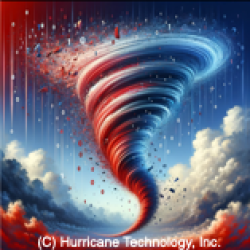Why Computerize My Business?
Submitted by administrator on Tue, 12/08/2015 – 14:22
This class is a 2-4 hour discussion, no computer required, about starting to computerize an existing business, or to enhance a business already computerized. Topics discussed include databases, reporting, marketing, and other ideas all at a high-level. Demystification of a typical business computer system is a primary goal. Topics listed below are possible topics for discussion.
– Advantage of smart information from the database (discussed below)
– Because a lot of people don’t “mine” their data to maximize customer knowledge ($)
– Save time/money vs. manual processes
– Give you more billable time/money
– Nearly instant access to the state of the business
– Nearly instant access to client information
– Be able to communicate with clients based on a specific criteria
– What is a database and why use one?
– Versus manually trying to manage customer accounts.
– Demystification: What’s a “business rule” and why should I care?
Terms that would typically have a business rule backing them:
Best Customer
Inventory reorder threshold
Current Customer
(etc.)
– Getting all my existing data into a database – importing from other sources (if applicable for a particular business)
(File import types: CSV, Excel, Tab-Delimited, XML, etc.)
Examples of database usage:
– Keeping track of customers
– Logging each client contact
– Capturing client contact preferences (OK to email, OK to send marketing letters, etc.)
– Entering client job information
– Client, date of work, work done description, possibly inventory used, etc.
– Smart marketing vs. dumb marketing
– Most companies, even with a treasure trove of customer data, only do dumb (or usually no) marketing or just do basically cold calls — like leaving flyers on your door that have nearly a zero response rate.
– Smart marketing uses customer information in the database in some way that is mutually beneficial to both company and client. Examples:
See Smart Examples below.
– Running smart reports…
– Inventory auto-order examples
– Other automated processing
– Other (Automated) Smart Examples
– “Highest-performing client” ($) report or specific targeted marketing from this information
– “Lowest-performing client” ($) report or specific targeted marketing from this information
– Automated thank-you printout/email
– Automated “how did we do?” report
– Identify inventory, supplier, or other problems report
– Send a list of clients who have used a particular product a promotion for that product if you have extra (helps to know which clients use what)
– Reports in general (formats PDF, Excel, etc.)
– Email them, or
– Print on Paper, or
– View on screen
– Other Topics, time permitting.